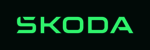Pictures
Your race - your pictures
It's so easy to find your pictures:
Make sure that your start numbers are correctly attached to the handlebars, helmet and seat post, are clearly visible and, in particular, are not covered by anything. Please take a look at the instructions!
Your pictures will be posted online on the platform www.getpica.com on the evening of the race day. You can access your personal pictures in 3 steps:
- 1. register with your email address on the website www.getpica.com
- 2. enter your personal PICA code. This is the alphanumeric code on your race number - e.g. AB123XY45 - you will find it next to the QR code.
- 3. you will now be asked to take a selfie. With the help of this selfie, all those pictures can be searched and reassigned on which the start number and/or the QR code was not so easy to read and a personal assignment was previously impossible. The selfie is used exclusively for this search purpose at this event and is automatically deleted once the complete assignment process has been completed.
And now you can view your photos
Around 100,000 photos are expected to be taken - on the course and at the finish. Uploading the pictures to the platform www.getpica.com will take some time. So when you first check in to the platform using your PICA code, it may be that not all the pictures are online yet. But don't worry: the other pictures will be automatically assigned to you and you will receive a message when ALL the pictures are actually online.
Registering on getpica.com and entering an alphanumeric code instead of a start number guarantees that every athlete's privacy is respected in accordance with data protection regulations.